무작정해석해보기3
카테고리 없음
www.w3schools.com/html/default.aspwww.w3schools.com/html/html_editors.asp
HTML Editors
HTML Editors A simple text editor is all you need to learn HTML. Learn HTML Using Notepad or TextEdit Web pages can be created and modified by using professional HTML editors. However, for learning HTML we recommend a simple text editor like Notepad (PC) o
www.w3schools.com
HTML Editors
HTML 편집기
A simple text editor is all you need to learn HTML.
간단한 텍스트 편집기는 당신이 HTML을 배우는데 필요합니다.
Learn HTML Using Notepad or TextEdit
HTML을 배우는데 사용되는 텍스트 편집기 또는 노트패드.
Web pages can be create and modified by using professional HTML editors.
웹페이지는 전문 HTMl 편집기를 통해서 만들어지거나 수정할수 있습니다.
However, for learning HTML we recommend a simple text editor like Notepad(PC) or TextEdit(Mac).
하지만, HTML을 배우기 위해서는 우리는 간단한 텍스트 편집기를 추천합니다. 노트패드 (PC) 또는 텍스트편집기(맥).
We believe in that using a simple text editor is a good way to learn HTML.
우리는 HTML을 배우는 좋은 방법이 간단한 텍스트편집기를 사용하는 것이라고 생각합니다.
Follow the steps below to create your first web page with Notepad or TextEdit.
노트패드 또는 텍스트편집기를 사용하여 당신의 첫 웹페이지를 만드려면, 아래의 단계대로 따라해보세요.
Step 1 : Open Notepad(PC)
첫번쨰 : 노트패드 열기
Window 8 or later:
윈도우8 또는 이후 :
Open the Start Screen(the window symbol at the bottom left on your screen). Type NotePad.
시작화면 열기(화면 하단 좌측부의 윈도우 마크). NotePad 입력을 하세요.
Step 2 : Write Some HTML
두번쨰 : 뭐가되었든 HTML 작성해보기
Write or copy the following HTML code into Notepad:
노트패드에 아래의 HTML 코드를 적거나 복사해 보기.
Step 3 : Save the HTML Page
세번쨰 : HTML Page 저장하기.
Save the file on your computer. Select File > Save as in the Notepad menu.
당신의 컴퓨터에 파일을 저장하세요. 노트패드의 메뉴 - 선택 - 파일 - 다른이름으로 저장
Name the file "index.htm" and set the encoding to UTF-8(which is the preferred encoding for HTML files).
파일 이름은 "index.htm" 그리고 인코딩 설정을 UTF-8로 해주세요.(HTML파일에서 기본이 되는 인코딩입니다.)
Tip: You can use either .htm or .html as file extension. There is no difference, it is up to you
당신은 파일의 확장자로 .htm 또는 .html을 쓸수 있습니다. 이것은 차이가 없습니다. 당신의 자유입니다.
Step 4 : View the HTML Page in Your Browser.
네번째 : 나의 브라우저로 HTML 페이지 보기.
Open the Saved HTML file in your favorite browser (double click on the file, or right-clik - and choose"Open with").
당신의 자주사용하는 브라우저로 저장된 HTML 파일 열기 (더블 클릭 또는 우클릭 파일 열기)
The result will look much like this:
결과는이것과 비슷한 것입니다.
W3Schools Online Editor - "Try it Yourself"
W3의 온라인 편집기 - "Try it Yourself"
with our free online editor, you can edit the HTML code and view the result in your browser.
우리의 온라인 편집기를 쓴다면, 당신은 HTML 코드를 편집할수 있고, 브라우저를 통해 결과를 볼수 있습니다.










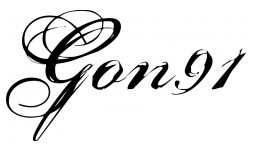
Commnet